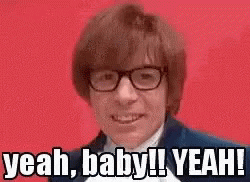You know that feeling when you’re watching a video and you can’t hear the audio?
We’ve all been there.
It’s frustrating, especially when you’ve already loaded a video and have to re-watch it to understand what was said.
This is where Spoke.App comes in.
It allows you to auto-transcribe and subtitle any video.
Don’t miss out on anything your favorite speaker has to say.
Introducing Spoke.App
The name of the app itself is very fitting because it literally translates to "speak". No more frustrations. No more re-watching. You can save, share and edit all your conversational knowledge in one place for all of your videos and audios - for yourself, your team, your clients, or your followers.
Spoke.App Features Auto-transcribe and add subtitles to your videos. Automatically find and save the best parts of your video. Achieve the best speech to text recognition. Add subtitles automatically to videos. Keep time automatically with your videos and generate your subtitles. It's like hiring professionals with just a click of a button!
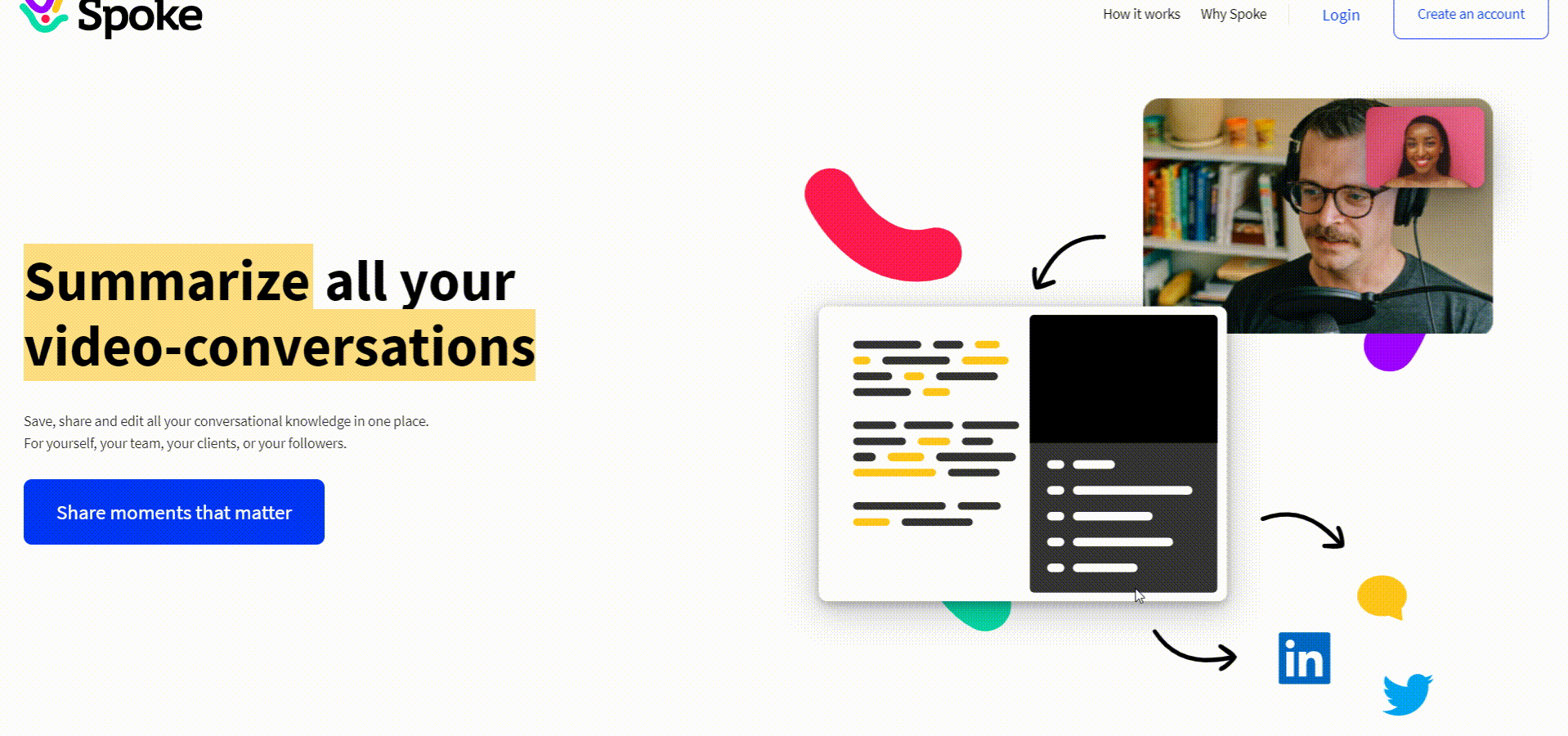
What Happens When You Record a Video
Spoke.App allows you to record a video using the Spoke desktop app. It will transcribe the audio and upload the video to the platform.
Multiple speakers? No problem! Spoke can easily detect the pauses during the conversation and you can enter the Speaker's name during the editing of the auto-transcription!
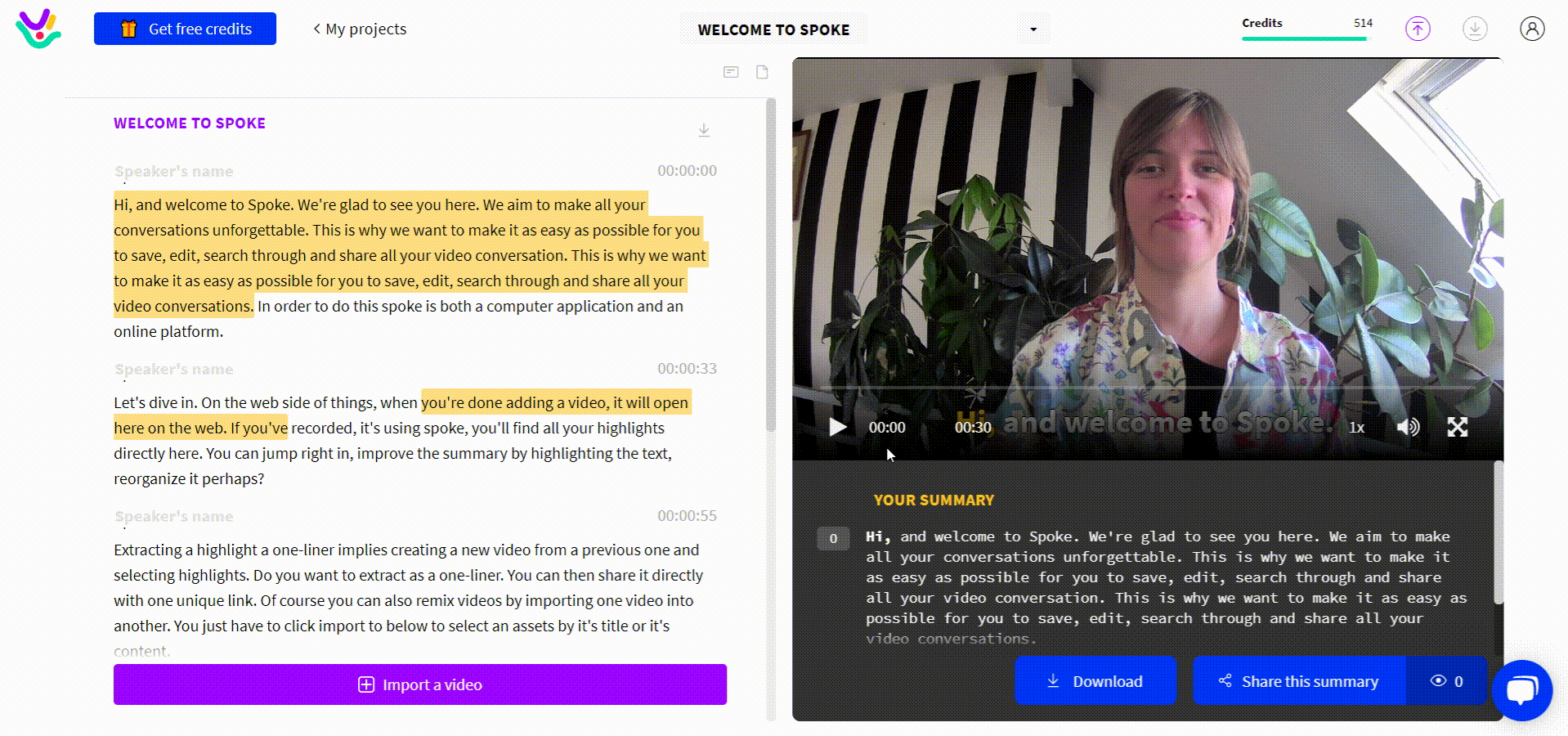
The Real Invisible Problem
Is it really that difficult to caption videos? For one, I’m sure most of you already have voice recorders or some recording app on your device. Spoke has a desktop app to help you with the recording and it automatically uploads the video onto the platform for auto transcribing and subtitling.
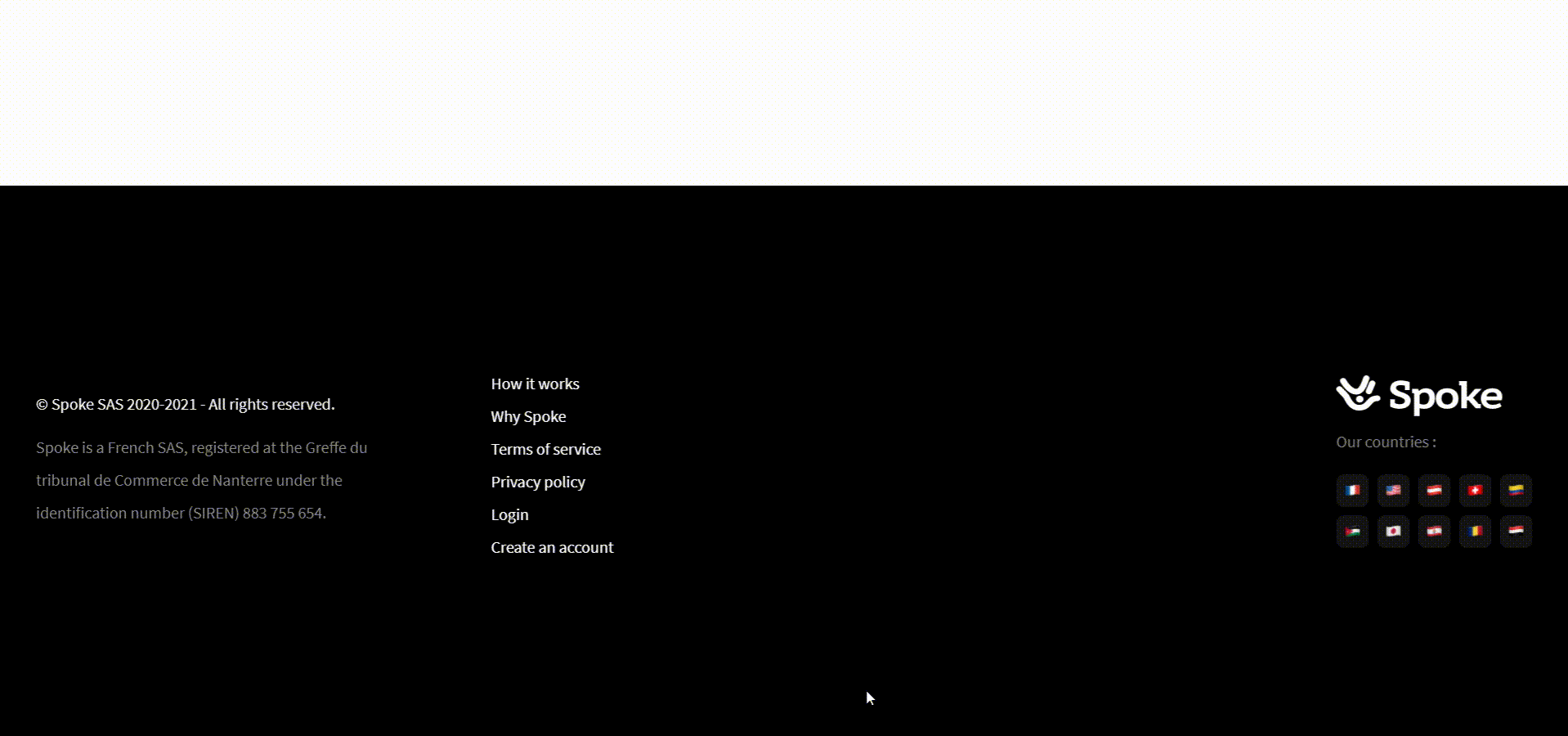
The other issue is that there is no easy way to auto-transcribe or subtitle your video without first copying it from somewhere onto your computer or tablet. I guess I’m just too picky to do this and let it do its magic. Spoke solves this problem by showing you the spoken details of the video. You can click on any word and the editor takes you automatically to that part of the video.
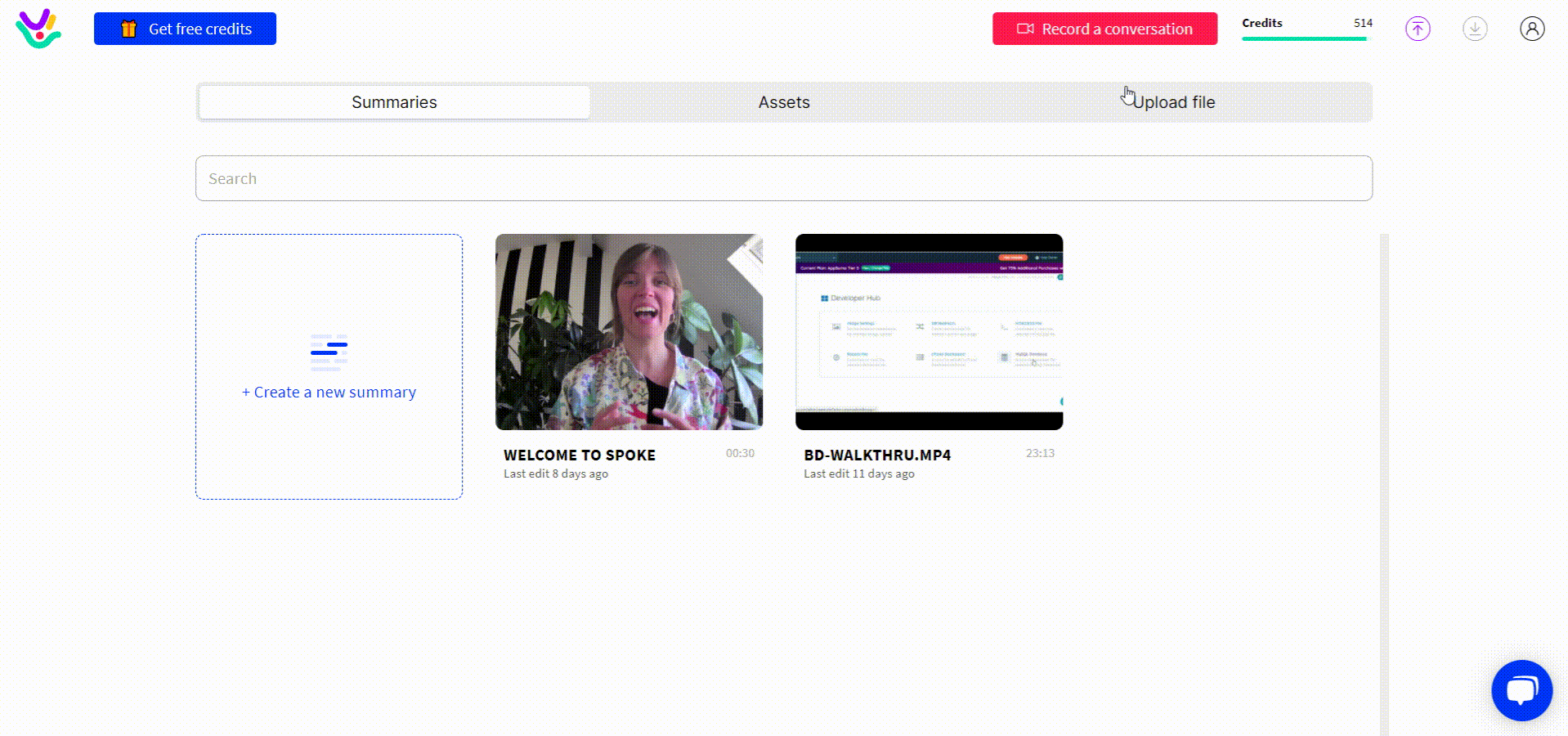
The Solution
Easily record, transcribe, and edit any video so you can hold more efficient meetings, plus share clips to boost engagement.
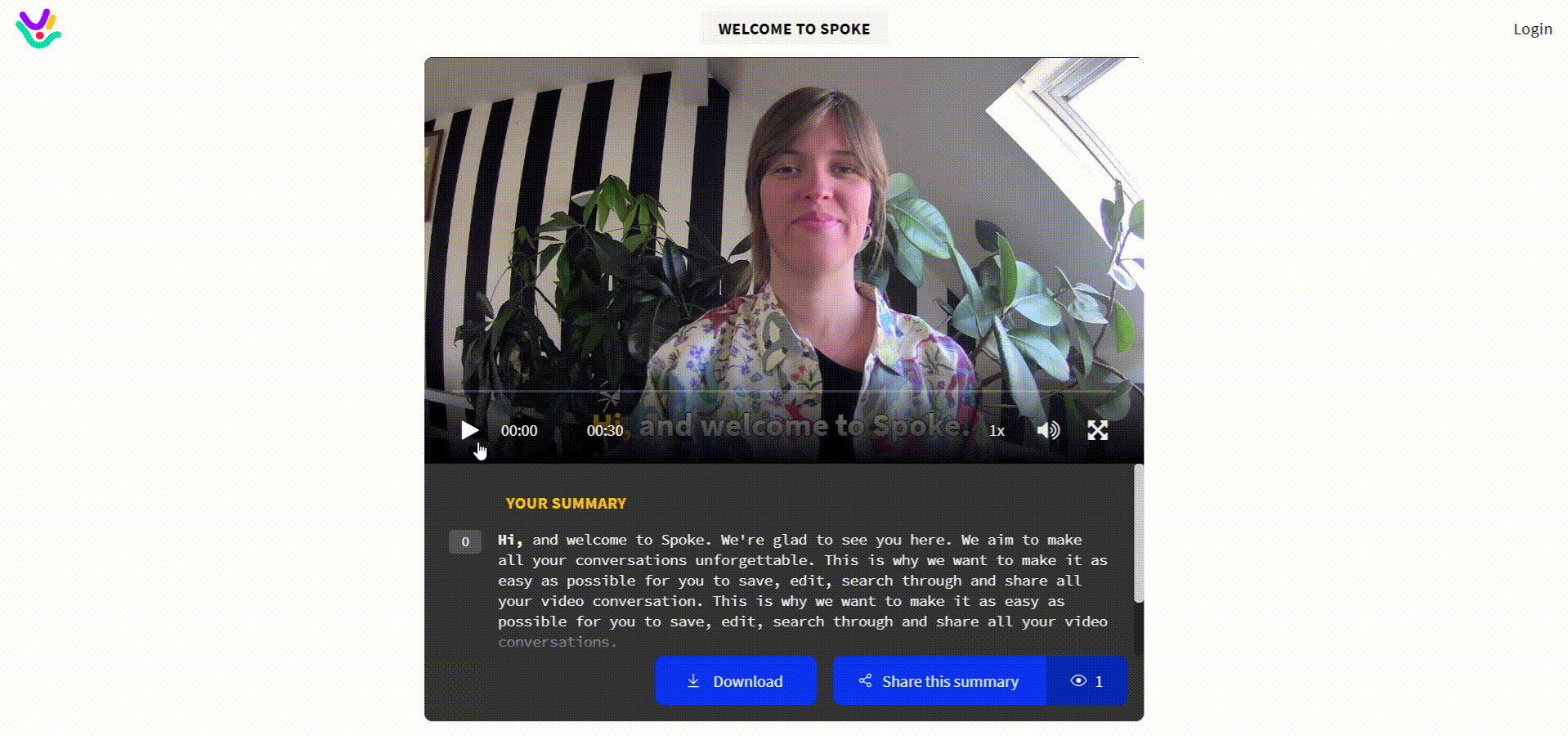
You can also find specific moments in your video by searching the transcript, so it’s easy to locate the best parts of the video you need.
Conclusion
STOP spending hours creating subtitles or transcripts of your videos yourself. Spoke is your very own minutes taker, video studio, and video sharing game changer.